Examples of stunning link in bio page that you can create with ease
Sometimes it’s urgently needed to add more than just one link to the Instagram bio. Unfortunately, the limitation of this social network makes us follow its rules and choose one external website amid all of them. But there is a tool that helps overcome this limitation and joins several links in one URL. As a rule, such services are called “link in bio tools”. Read this article to see examples of pages with multiple links created with such a tool.
Create a link bio page — a simple level
If you’ve never heard before about link in bio tools, you can start with a simple level — create a page only with essential links.
In case you’re a little confused and don’t know what link bio tool to choose, we advise you to look at Taplink. It’s the best link in bio solution.
Make a link in bio page — a branded version
If you run your business in a style with a certain color palette, it’s possible to create a page on Taplink in the same design.
Upload your own picture as a background, choose fonts and colors to make your page look like a part of your brand.
Look how branded pages look like:
Create a link in bio page — an advanced level
All examples of multiple link pages that you can see there are made on Taplink. Alongside that, you can create a lite website. What’s the difference between multiple link pages and lite websites? Using the first one, you can add only links. If you want to upload photos, videos, payment forms, a timer, or a banner, you have to create a lite website. And Taplink allows you to do that. Moreover, there are more than 300 designs for you to make your life easier.
This is how advanced link in bio pages look like:
Bonus lifehack: this is how you can create a stunning link in bio page for any socials with ease
If you don’t want to spend time on thinking about how to create a beautiful link in bio page, you can use premade templates on Taplink. There are more than 60 ready-made options for you. All of them are divided in various topics: personal blogs, animals, marketing, food, beauty, etc. Opt for your niche and select the template that seems to you the most appealing.
Let’s look at one of the Taplink templates. For instance, we can take a page for a psychologist.
At the very beginning of the page, we see text that tells us that this is a family psychologist page. Her name is Marry Weber. We can also understand that she has been working with both children and adults for the past 15 years.
Then we see her photo and WhatsApp and Telegram links as ways to get in touch.
We go down even lower and see a block with text where the therapist describes the problems with which she works.
After that comes the offer - a free consultation - and the reasons why we should make an appointment with her.
And at the end of her page, the woman added her location and links to her Facebook, YouTube, Instagram, and Twitter.
Wrap it up
Well, now you know what pages can be made with the link in bio tool. Create any type of pages — simple, advanced, or branded. And there is no need for being a programmer or a designer. If you have no clue how to make the link in bio page a bit more appealing, just use templates, where you have to add only your data.
Use Taplink to create such pages. Alongside links, add such blocks, as a video, photo carousel, banner, timer, location, or payment form and choose the preferable design or template.



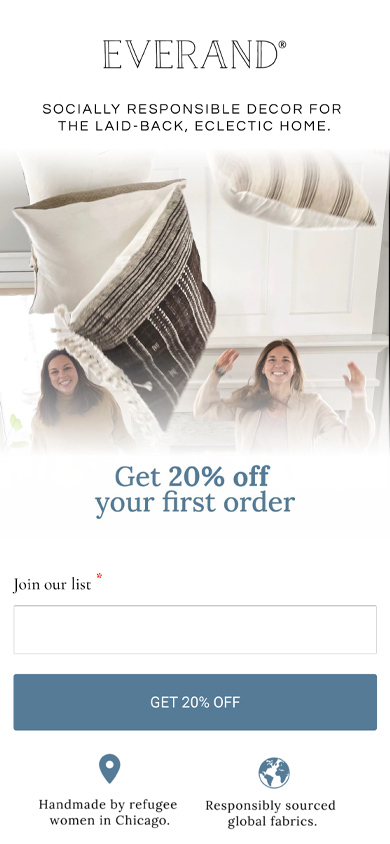







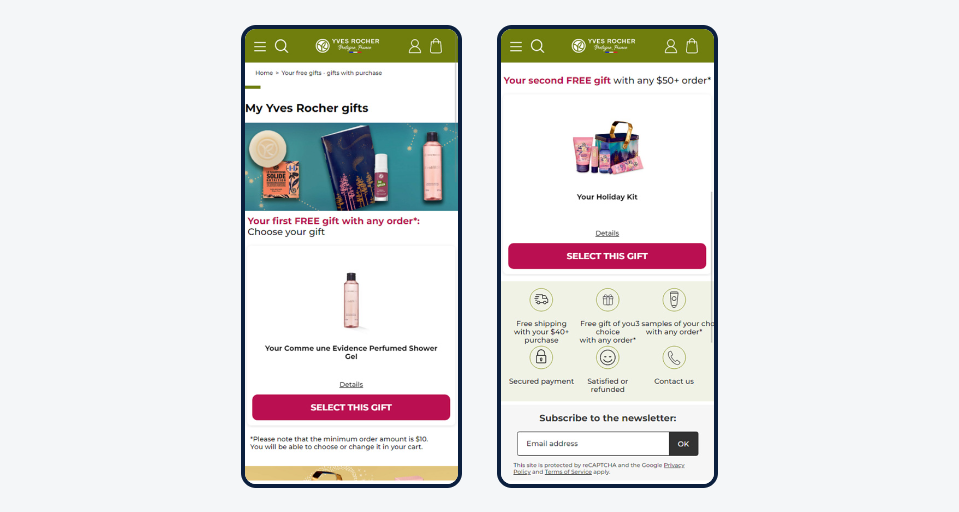

Comments
Post a Comment