Five Instagram Tips and Secrets for 2023 That You Must Know!
1. Adding Links to Your Instagram Stories
If you thought that only users with 10,000 or more followers can add links to their Instagram Stories, we have some exciting news for you. This life-changing Instagram tip is for everyone!
In 2021, Instagram released a new Story sticker for adding external links, making this feature accessible to all users. To add a link to your Instagram Story, simply follow these steps:
- Add the "Link" sticker to your Story.
- Specify the URL you want to link to.
2. Adding Music to Your Instagram Story Pictures
Looking for more Instagram Story tips? Did you know that you can add music to your photos on Stories? This will help diversify your content and increase engagement on your page.
Adding music to your Instagram Story pictures is easy. Simply follow these steps:
3. How to hide irrelevant ads on Instagram
Here is a useful tip for you. There's nothing more frustrating than being bombarded with irrelevant ads while scrolling through your feed. However, you can take control of the ads you see by hiding the ones that don't interest you.
Instagram's ad algorithm is based on the content you engage with, your followers, and your search history. If you're being shown ads that don't resonate with you, simply hide them. The algorithm will take note and stop showing you those ads.
To hide ads, you can do it both in the feed and in Stories. Just tap the three dots in the upper-right corner of the post or story and select "Hide Ad".
If you've ever found yourself writing an Instagram post and wanting to start a new sentence on a new line, but instead of the usual "Enter" button, you see a hashtag key on your keyboard, don't worry - there's an easy solution! Rather than adding a bunch of spaces to move your text to a new line, simply press the "123" button on your keyboard, followed by "Return". This will add a line break and give your post a cleaner look.
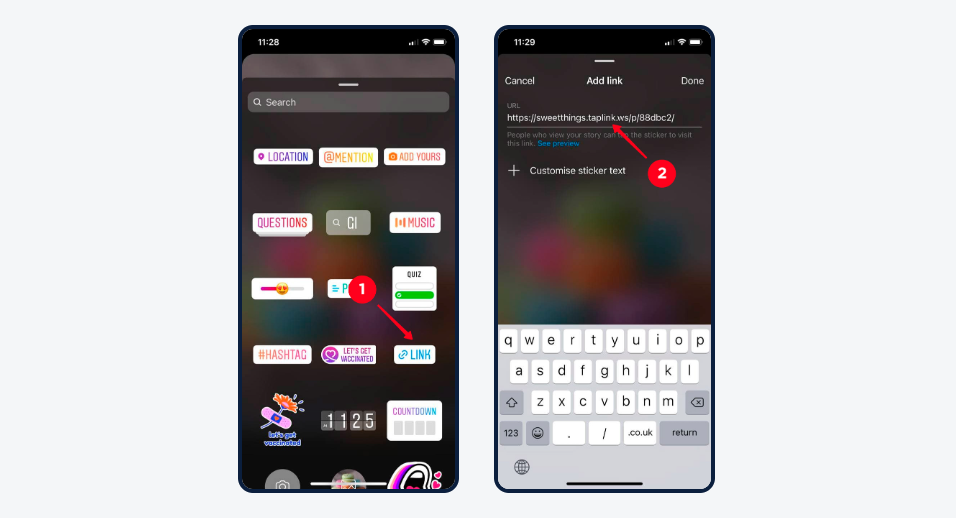





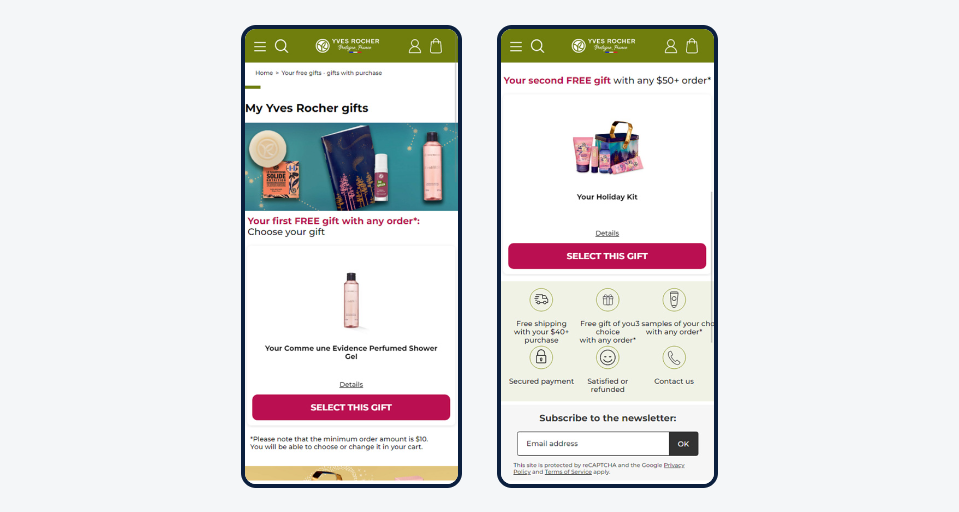

Comments
Post a Comment